Looking for a website platform? It's probably wise. A website is the face or storefront for your online business. Having a website shows the potential customer that you’re more professional and is an amazing way to reach cold traffic through organic search. If those words just buzzed right over your head, go read this post on blogging and driving ongoing search traffic through GOOGLE using your website/blog.
Creating a website is an investment not only of your money, but also your time! It’s important to choose the platform that best suits not only your budget, but more importantly the growth of your business. When I first started my business, I didn’t have a website until about a year in. When I decided to create one, I went with Squarespace. ShowIt (the platform we have now) wasn’t around back then, and the drag and drop capabilities of Squarespace were enticing because I was needing to whip up a website like yesterday.
A few years later, I had a designer convince me to go with WordPress/Elementor and boy was I in for a world of hurt. Now, I’m not saying to NOT choose either of those, but there’s definitely some pros and cons we should list out on all of these platforms FIRST before we jump into making any decisions.
Which Website Platform to Choose? ShowIt vs. Squarespace vs WordPress
Listen. I know there are other platforms out there like Wix, and guess what? They’re not in this blog post for a reason. These three below are, in my opinion, the best by far for artists, bloggers and creatives in general. So let’s discuss:
ShowIt
This is the platform I use and I’m obsessed. As I mentioned above, I switched to ShowIt after starting on Squarespace and then having a WordPress site for about 3 years. ShowIt can seamlessly integrate with Shopify or WooCommerce (WordPress shop plugin) if you have an online shop for your paintings or digital goodies and the ease of use is its main pro. I HIGHLY recommend using a Tonic Site Shop ShowIt Template (they designed my beautiful website and you can use code JENNA for a discount!) to get going on the design of your site. That means you don’t have to build any of your pages from scratch. Once you have that installed, it’s literally just drag and drop heaven. So, let’s talk about the pros and cons.
Pros:
- So friggin’ easy to use.
- A designers dream! It functions and feels very similar to a design program like Adobe Illustrator or Photoshop, but without all the complicated bells and whistles. They definitely thought of the creative types when they made this platform!
- It’s all-in-one, so you don’t need a host, just ShowIt!
Cons:
- It’s the pricier one out of the three options (but you get what you pay for, folks!)
- This isn’t really a con, it’s just an extra step, but we use WordPress for our blog integrated with ShowIt, so we get all the fun SEO tools from WordPress, but the pretty design and ease of use from ShowIt!
Squarespace
Squarespace is like the gateway drug for websites for creatives. I don’t know if that analogy made sense, but it’s perfect for those who are looking to bang out a website quickly and on a budget.
Pros:
- Price. She’s cheap.
- Like ShowIt, this platform is so easy to use. Drag and drop!
Cons:
- Everything else, lol.
- SEO (Search engine optimization) isn’t non existent or impossible, it’s just nowhere close to ShowIt and WordPress (WP takes the cake on SEO skills!). SEO is CRUCIAL for driving organic search traffic to your site, so this is incredibly important!
- Design Capabilities. While the ease of use is there, it just doesn’t compare when it comes to the personalization and design department. It’s really easy to make a super basic site on Squarespace. There’s also no customization option for mobile like there is for ShowIt, and studies show that over 60% of internet users access sites through their phones these days…aka, it’s reeeeally important to make your site user-friendly on mobile!!
WordPress
I have VERY complicated feelings for WordPress. The part of me that loves analytics and SEO and numbers is obsessed with WordPress. Then the entire REST of me who absolutely hates it. It’s like staring at the phonebook anytime you open it up. Let me break that down.
Pros:
- Price. Great prices and payment plans!
- SEO and site speed are hands down the biggest reasons to go with WordPress. WordPress was made to optimize search engine traffic and to give you great results on loading time and site speed. All of this matters when it comes to how your website and pages on your website rank in Google search!
- While the ease of use is TERRIBLE (hey there code!), the design capabilities are pretty good, especially when used with Elementor. Still not anywhere close to ShowIt in my opinion, but better than Squarespace.
Cons:
- Extremely difficult to use if you’re not familiar with writing code or website development.
- You need an outside host like Cloudways (my vote for site speed) or Bluehost (more budget friendly), unlike ShowIt.
- WordPress is a host and you can definitely use outside themes and website builders with WordPress in order to customize/build your site. When I had my WordPress site and needed to build pages on my own, I’d use Elementor Pro. If you go with WordPress, I highly recommend adding Elementor Pro to make it easier to use and give you more design capabilities without having to hire a web developer. With that said and even with Elementor Pro, WordPress is definitely the most difficult website platform to figure out. The learning curve is huge and the backend is clunky. But once you have your set up and backend configured, Elementor is drag and drop and relatively easy to use, just not as much design awesomeness as ShowIt + Tonic Templates!!
My Vote
ShowIt. All the way. This platform is friendly to the tech challenged, very versatile and has great SEO capabilities…you can even integrate it with WordPress like I said above for your blog, so you have even MORE bangin’ search results!! The main thing to keep in mind when choosing ShowIt is the site speed. Regularly check your site speed in Google Analytics or on a site like this to see where you can possibly improve on image download speeds, page loading time and more!




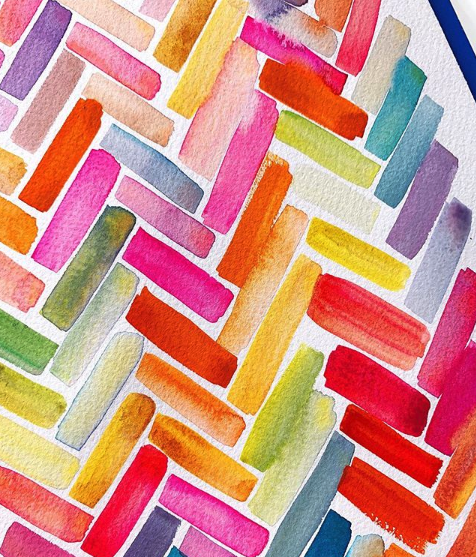




Thank you Jenna, so helpful! I’ve been with WordPress for YEARS and your tips were a breath of fresh air!
Hey Jenna, thanks for sharing. I am actually planning to start a website to share my art via blogging, and I was planning on using Wix. Just curious: why do you not recommend Wix?How does it compare to ShowIt in design/SEO/blogging capabilities? This post has got me thinking that I may need to switch providers… Would love to hear your thoughts!
Hey Jenna, thanks for sharing. I am actually planning to start a website to share my art via blogging, and I was planning on using Wix. Just curious: why do you not recommend Wix?How does it compare to ShowIt in design/SEO/blogging capabilities? This post has got me thinking that I may need to switch providers… Would love to hear your thoughts!