I want to introduce to you my must-have tech tools that I use in my business. Why?
Because starting and growing a business is tough stuff. In the early days, you’re just trying to keep your head above water, figure out where the money’s gonna come from and hope and pray that you don’t owe too much in taxes. As the years go by and your business grows, revenue (hopefully) increases along with the team. Along with that comes the task of management and new levels of complexity at each stage. One thing I’ve learned in the past 10 years of being a business owner and having multiple team members is the importance of software and tech tools that can help automate, monitor and track expenses, tasks and systems.
So below I’ve gathered up a list of my [current] top ten favorite business tools that have completely changed the game for me. (AND we’re testing out a few more tools this year so keep an eye out for an update for the ones we’ve tried and love!)
Disclosure: This email contains affiliate links which means for some product purchases, I may earn a small commission—at no extra cost to you. I only share my faves and it helps support the free content I share! Thank you!
My Top 10 Must-Have Business Tech Tools
Slack
I grew up in the days of Instant Messenger, so Slack is like the key to this millennial’s heart. I love it. Instead of having to email or text Kelly or anyone else on my team, we just basically instant message each other all day. You can create different threads for separate topics to keep conversations organized and there’s cute little dings every time you get a new message.
Asana
BEST project management tool everrrr. At least for what we do. Our Asana is DECKED OUT too because Kelly is Asana queen. I’ve shown inside peeks of my Asana projects here in this story highlight. This tool is probably the one I get most excited and nerdy about. It helps me know what I’m supposed to get done every day, notifies my team when I’ve checked something off that they needed from me and more. It’s bomb.

Everhour
Everhour is an app we added to our Asana tasks that allows us to time and track our hours per task. I love this tool because now I know exactly what I’m spending my time on each day. How long it takes me to write blog posts (hey-oh!), create new patterns and more! This let’s us set realistic expectations for deadlines, projections and more!
Use code jennarainey for 10% off a monthly subscription!
Quickbooks
My favorite tool for tracking income and expenses, sending invoices and paying taxes is Quickbooks. I’ve used it for 10 years and between myself, my accountant and my bookkeeper, it’s got everything we need to make sure the books are staying up to date and I’m paying taxes on time!
Use this link for a limited time discount on a subscription!
Canva
We make graphics for emails for my newsletter, YouTube thumbnails, IG stories, Facebook ads…you name it. Canva is the quickest and easiest way to pump out dope-looking graphics. They have awesome templates and options.
ShowIt
By far the best website building platform there is. I’ve gone from Squarespace to a custom WordPress site now to ShowIt. It’s SO user friendly and awesome. We used Tonic Site Shop to build our custom site, but they also have the most beautiful website templates for a fraction of the cost.
Tonic Site Shop: Use JENNA for 15% off ANY template!
Showit: Use JENNARAINEY for a free month!
LastPass
I am NOT good at remembering and tracking passwords and one thing that seems to happen as your business grows is the amount of passwords you need for different accounts and things. We use LastPass to keep a secure hold on login information, payment stuff, and more. It’s the best.
Google Drive
While we use Dropbox for assets (videos, art, images, etc…more on that below), we use Google Drive a lot for organizing files—especially Google Docs and Google Sheets. Since hiring my Operations Manager Kelly a few years ago, we’ve had a Google Sheet that tracks allllll of the most frequently asked questions, links to supplies I get asked about all the time, affiliate links for when I need to mention something somewhere, and a list of all the different lead magnets, their landing pages and file links. It’s so, so handy having it all in one spot so I don’t have to dig through emails to find links!
Adobe Creative Suite
The Adobe Suite is a no-brainer for any professional designer. Adobe Illustrator and Photoshop specifically are tools that I use almost every single day. These tools are how I edit and digitize my artwork, create repeating patterns and send print ready files to manufacturers I’ve partnered with.
Google Analytics
Every business should be tracking their website traffic. Google Analytics is a free tool from Google that shows you where your website traffic is coming from, how long visitors stay on your site, what search words they are typing in to find you and more. A MUST use. I have an online course called Show Up In Searches that shows you the ins and outs of how to use this tool along with many others to get your website at the top of search results, so if you have a hard time finding clients or customers…take this course. Seriously.
DropBox
Our go-to for storing alllllll of our [asset] files. From working design files to final proofs, contracts and course materials, Dropbox allows everyone on my team to work completely remote. I have people on my team who are based on the east coast, west coast and in the middle, so it’s important that we can easily share files with one another! And I have it file share and sync to my computer's operating system so I can open Photoshop and save the file easilly without having to open a browser with Dropbox, download, reupload, etc. It's seamless!
There you have it! My current top 10 tech tools. Keep an eye out for new additions coming soon and comment below and let me know YOUR current faves!




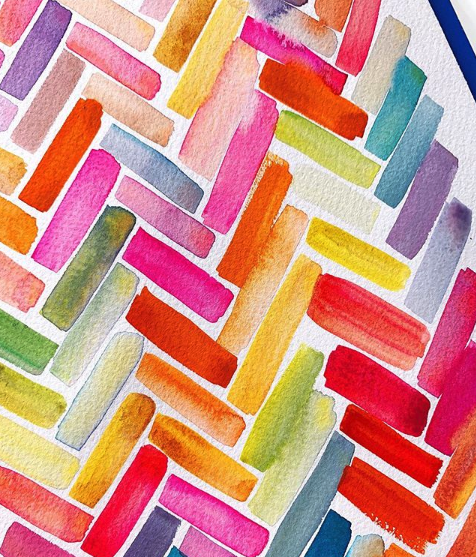



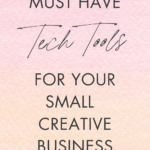
+ show Comments
- Hide Comments
add a comment