How do you digitize artwork?
If you're feeling stumped when it comes to digitizing your artwork, I’ve been there. You’ve got all these fun paintings lying around your desk and a new scanner, but WTF do we do now??!
Understanding scanner settings, file types and how to work Photoshop just don’t come naturally unfortunately, so here are a couple steps to help guide you through it.
*This article contains affiliate links which means that if you make a purchase, I may earn a small commission at no extra cost to you. This helps to support my work so that I can continue to provide free valuable content for you!
Tips for Digitizing Your Artwork
#1: Use a good scanner!
I use an Epson V600 scanner*. A good scanner isn’t hard to come by, but I’d recommend something by Epson or Canon. Those two brands are the most used by illustrators and artists for scanning their work!
#2: Make sure you choose the right color mode!
RGB or CMYK?? Well, it depends! Is the artwork you’re scanning intended for print or will it live on screens forever?? RGB is for web/screens, while CMYK is the correct color mode for printing your work. Trust me, you don’t want to have to convert this after you’ve done all your edits in photoshop. It gets wonky!

#3: Choose the right DPI!
Same question as above…are you printing this piece or will it be a desktop wallpaper or art just used on your website or something? 300 dpi (dots per inch) is the right resolution for printing, while 72 dpi is used for screens! This is important because it directly affects the quality of the image!
#4: Clean up your artwork!
I use Adobe Photoshop to clean up my artwork. I don’t do anything crazy, but this stage can be really time consuming if you don’t know what tools to use in the software. I created a (FREE) online course on this exact process if you want to check it out! Cleaning up the paper background and any marks from your scanner, etc. can get tedious, but the steps I show in this video course will help cut your time by a LOT!
BOOM! Whether you’re a surface pattern designer, stationery designer or branding/logo designer, you gotta know this stuff. I get this question asked every single day, so I hope this post was helpful in getting you started and make sure to check out that free course, too!













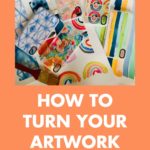
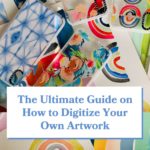
Hi Jenna! Thank you for all of this information! For the printer you use, would that work work acrylic and oil pieces of work too, as I am not an illustrator ☺️
Thank you 🙏🏼
Sure! There are artists of all different mediums that offer prints!
Can you recommend any phone apps? My scanner just broke and know there re a lot of apps.
I don’t have any personal experience with phone apps so my advice would be to try a few different ones if they have a free trial and see what you like best. The most important think for digitizing artwork is making sure you have the optimal DPI so that you can maintain high resolution at different sizes and to see how the color is scanned. I imagine this would be tricky for a phone versus a flatbed scanner but you can certainly try it out!