I like to joke that I’m a left-brained AND right-brained entrepreneur, and today, my left side is showing! I’m breaking down Asana vs. Monday as far as project management tools go. I'm also sharing why I ultimately chose Asana as the best project management tool for creatives. I have to be honest, Asana has completely turned my business upside down and inside out over the last three years (in the BEST way!). I’m so excited to share it with you today.
Keep reading, because in case you are here because of the buzzwords (what IS a project management tool anyway…), I’m also going to break down the basics of having solid systems as a creative entrepreneur and share exactly how I use Asana in my business today (as an artist, content creator, and business coach!).
Asana vs. Monday
While ultimately the best project management tool is going to be the one that works how your brain works, here are some pros and cons when looking at Asana vs. Monday. And hey, I’m a big fan of just getting your hands dirty to try things before making a decision and BOTH Monday and Asana offer limited free plans to get started.

Pros and Cons of Asana
First, let’s talk about why I LOVE Asana and highly recommend it for project-style businesses (like me, where I have content projects like my YouTube channel and weekly emails, as well as brand collaborations and the occasional client project). Asana gives you multiple different views, so no matter what project I’m looking at, I have the choice between a list view, board view, or calendar view). The other huge advantage for small businesses is that Asana is cheaper than Monday, with plans starting at just $10.99/user (and you only pay for the number of users you actually have, which I will share more about below).
Next, let’s talk about the negatives. Like any project management tool, there IS a learning curve and set-up required. I’m so glad I had Kelly (my operations manager!) for this. The biggest disadvantage of Asana, which I would argue is the same for most project management tools, is that the initial steps can feel overwhelming. Another negative when I look at Asana vs. Monday is that if you are doing a LOT of client work, Monday can also act as a CRM for you (although keep in mind – that’s an additional fee).
Pros and Cons of Monday.com
Next, let’s talk about the benefits of Monday compared to Asana. Monday is a LOT more customizable because the software divides into Monday work management, Monday sales CRM, or Monday development.. The advantage to this is that you can have one software do the bulk of what you need. If you work with a lot of clients, for example, you can use Monday sales CRM to keep track of leads, send contracts, and do more of those “pre-project” types of things. If you were to compare Asana vs. Monday in this regard, you would likely need a separate CRM to do the same things with Asana.
That said, those pros also bring along a few negatives. Monday is more expensive even on the most basic plan and you have to choose a set number of users (for example, if you have a team of 7, you need to pay for 10 because that’s the next tier). On top of that, adding the CRM portion of Monday comes with an additional cost. So while you do get more customization, you also do pay for that (which may or may not be worth it for you!).
Using Integrations a Tool like Asana or Monday
Before I share some project management tips and the behind-the-scenes of how I use Asana, I wanted to talk for a second about integrations and other tools I use in my business. One of the reasons I love Asana is that it integrates with things like EverHour (which I use to track my time), and Slack (which I use to communicate with my operations manager). You can read about some of my favorite productivity tools here if you’re curious, but my main point here is to look for a project management tool that allows for native integrations with tools you’re already using. That’s fancy talk for making sure you don’t need something like Zapier to make your software talk to one another if you can avoid it.
3 Ways I Use Asana in My Business
Below, I’m going to share a summary of how I use Asana in my business, but if you’re interested in a full visual tour, head to my Instagram highlights here for a full walkthrough.
1. We Create “Projects” For Everything We Are Working On
For example, if I am launching a new course (or updating one), I will create a project in Asana. I also have a “YouTube” project to help me with the many, many tasks and subtasks that go into creating new content for you weekly. Additionally, I have a project with my Pinterest manager, which we use to communicate and keep track of things. I have a content calendar and weekly meeting agenda which I use with Kelly (my incredible operations manager!) when we have our weekly meetings. The list goes on and on. We create PROJECTS for anything we want to do and get done.
Next, we also give everything a due date. This helps me know exactly what I need to do at any given time. We sort our weeks into batch weeks, which means I can get a lot done in a short amount of time which I love. The point is NOT to work all the time. I love that I can get a full work day done in like 4-5 deep work hours most of the time. It’s because of our organization in Asana and batchworking that I’m able to do this!
2. We Set Up Templates and Automation to Save Time
The nice thing about using something like Asana is that we can duplicate tasks and have all the subtasks come with it. Using YouTube as an example, if 20 tasks go into creating a YouTube video, I don’t have to manually create those tasks every single time. On top of that, we use automation to notify each other on my team when it’s “their turn”. For example, my husband John will do keyword research and create content ideas for our YouTube project based on the content you are asking for. When I’m done with my part of the work in any given project, we have it set up to notify Kelly so she can take it over and do what she needs to do.
I feel like I have to say that this did NOT happen overnight, our systems are always a work in progress, but it has been worth every minute of effort getting them to the place they are at now so if you are in the beginning stages, keep going. It gets so much better!
3. We have everything synced to our overarching content calendar so I can see everything that needs to happen “at a glance”
This isn’t necessarily a specific thing I “do” in Asana, but it’s helpful nonetheless. I love seeing all of our projects (and the many moving parts that go into running a business) at a glance in Asana’s calendar view. Especially with marketing, it’s so helpful to see which YouTube videos are going out, or which blog posts are going out, and what emails need to be written (for example) so I can really create a content system where my different channels are speaking to each other. Keeping this calendar updated and readily accessible at any moment has saved me a ton of time!

Choosing tools that will grow with your business
Choosing the right project management tool, whether it's Asana vs. Monday or something else that’s trendy right now, I want to stress that this isn't just about ticking boxes for today's needs. I know that sometimes you can hear something like “Asana saved my business and has been a game changer over the last three years” and think “YES – I need that”, but the truth is that it’s equally important if not more important to consider HOW you will use the tools. We really have our systems so dialed in that we can accurately gauge how long any project will take, so we can be realistic with both our goals and our pricing (since time is money!). I want that for you, too.




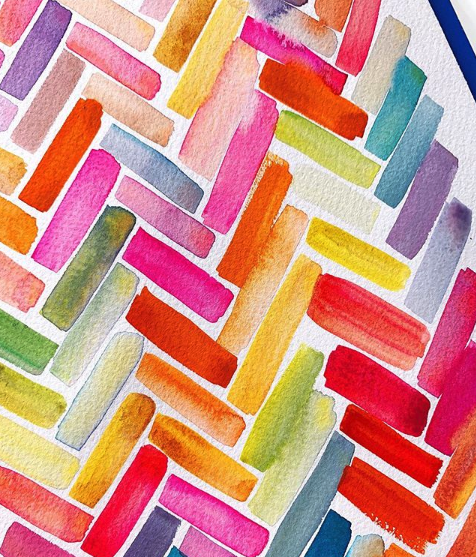


+ show Comments
- Hide Comments
add a comment