Are you feeling the need for some business tools to help take you to the next level? Before I hired my Operations Manager, Kelly, my organization skills and productivity were similar to drinking from a fire hose. I have no formal training in business. And the Creator of the Universe definitely did not bestow upon me the gift of organization for this life. So the first 5-6 years of running my creative business were, simply put, CHAOS.
Somehow I was able to pull off growing this random art hobby into a 6-figure business, with high-end wedding stationery clients, sold out workshops on the weekends and a publishing deal with Penguin Random House for my book Everyday Watercolor*. But let me tell you, the behind-the-scenes was NOT pretty. I was operating on little sleep, pulling all nighters to meet deadlines and it felt like I was constantly juggling way too many balls at once.
Thankfully I made an EXCELLENT hire with Kelly. She totally flipped my business upside down and inside out and over the last three years. We’ve turned the chaos into a very organized and well running machine. It’s completely changed my life and my business. I know there are a lot of creative business owners out there who are just desperate for some help and maybe can’t hire at the moment. In this blog post, I share a list of the most helpful resources and tools that you can start using now to increase productivity and get that business organized!
*Disclosure: This post contains affiliate links which means if you purchase from a link, I may earn a small commission—at no extra cost to you.
Ultimate List of Business Tools to Help With Productivity and Organization
Google Docs
Ok, this isn’t a secret or anything. I was using Google Docs before Kelly came onboard, but the way we use Google Docs now is completely different. Before we did a systems overhaul, I simply used it for note taking on client calls, or writing my manuscript in for my books. Now, because Kelly works remote, we have templates in these docs for all of our blog posts, emails for our weekly newsletter, sales page copy drafts, launch email sequence copy and soooo much more. It’s our shareable database of anything that includes copy. And because everything has been templated and formatted for each category, it saves me so much time when I’m writing blog posts or emails. We can also write comments and ask questions directly in the docs before hitting publish on something. Plus, if our website or email list ever loses content, we always have a backup!
Google Sheets
This is another app that I never knew the full potential of before having an Operations Manager…oh boy! If I ever need a link to a blog post, an affiliate code or anything, you bet it’s extremely organized and easy to find in a Google Sheet. If I want to link back to any similar blog topics I’ve already written about, I just go to my Blog/Podcast Index spreadsheet, find the topic, grab the link and BOOM! It may sound simple, but utilizing Google Sheets for P&Ls, financial projections, easy link access and more has totally changed my business!
Asana
If you’re running a business that launches products, courses or even works with clients, having a project management tool like Asana is absolutely CRUCIAL. For client-based businesses, a full CRM system like HubSpot, Monday or something similar might be more robust and fit your needs for clients, but for products and launches, Asana is next level, especially when you know how to utilize all of its tools!
I have a little tour of our Asana projects in this story highlight on my Instagram, so check it out!
Everhour
Everhour is an app we integrate and use whenever anyone on the team is working on a task within Asana (ahem, everyday pretty much). It’s basically a timer that tracks everyone’s time on each individual task that we have for all of our projects and launches. We don’t bill everyone’s time hourly on the team, but this is mostly used for having a really good read and pulse on how long individual tasks take us so that if we have a similar project coming up, we know how much time to give ourselves to get each item accomplished! (Use code jennarainey for a discount!)
Dropbox
This isn’t new or anything, but having a digital filing system that can be shared and accessed by every team member is definitely imperative. We use Dropbox a TON to share access with licensing partners, our Pinterest managers, and between ourselves for YouTube. And no, files are not just dumped in there at random like how I used to operate, we’ve got such an intricate backend and front end facing organization system dialed that it makes even the unorganized person’s jaw drop! So pro tip: don’t just file dump—create a naming system for your files.
Airtable
Airtable is a completely underrated and not super well-known program. This app is how we receive and categorize feedback on our online courses, organize any pre-submitted questions for my live coaching calls and more. We send out review and testimonial forms to each one of our students at different stages of their course completion and it’s so helpful in knowing what people are liking and not liking so we can create updates, utilize copy from students for future launches in promo and share testimonials on sales pages and more!
Slack
Slack was one of the first platforms Kelly set up when she joined the team. We knew emailing quick questions back and forth would be slow and clog an already-full inbox. Slack is a team messaging software in which you can organize conversations by topic and keep it in a grouped thread. You can also utilize its many integrations (i.e. with your project management tool or your email service provider) to be part of automations!
Voxer
Sometimes writing out a message in Slack is too time-consuming and doesn’t get the proper tone across. Since Kelly and I are on opposite sides of the country, we sometimes use Voxer to basically walky-talky little questions or conversations about work stuff. It’s like voice notes in text, but in a walky-talky app! (Note: Slack now also has voice chat that's similar!)
Loom
Loom is a screen recording app that you can have as a little button on your browser if you ever need to send a video to a client, co-worker, etc. explaining something on your screen and you don’t want to hop on a zoom call! It’s such a time saver and it’s a great tool to use for recording important steps you take like how to upload blog posts, create automations in your email list, etc. for if you ever get sick or need to hire and train someone on certain tasks!
Collaborative Calendar
Obviously a no brainer, but we use Google Calendar AND our calendars in Asana to collaborate on tasks and keep tabs on what’s coming up for everyone this week/month/quarter, etc.!
Weekly Agendas
If you haven’t read the book Traction yet, I highly recommend it. This will explain the importance of weekly agendas/check-ins and how to utilize them… yes, even if you’re the only employee! Kelly creates weekly meeting agendas in our Asana project titled “Weekly Meeting Agenda,” so we can prepare for our call each Monday, check in on action items, what we need to discuss from the previous week, and more. It will help you get a really good grip on your business and stay on task for the week!
I hope that helps get you started in researching which business tools to invest in! Comment below and let me know your favorite business tools!














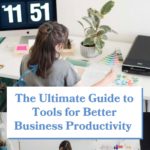
I love Airtable. Such a great tool for asset management and so much more. I find uses for it every day.
Agreed!!
Thank you for this post. I was not aware of most of these apps, so now I can explore the ones that might work for our business. I especially liked hearing how your team uses the apps.
Glad it was helpful!
These are great tips and information. I always feel so scattered. I will try to use some of these. Thank you for sharing!
You’re welcome!